This site contains affiliate links to products. We may receive a commission for purchases made through these links. However, this does not impact our reviews and comparisons.

Constant Contact is one of the most affordable email marketing platforms available that allows small businesses to promote their service through email.
It also provides many useful features to support your email marketing requirements. Its integrations help you automate your contact syncing processes from different platforms, ensuring consistency in your synced contacts.
Is Constant Contact Right for You?
Before you start to use any email marketing platform, it is helpful to know the benefits and drawbacks of any particular company you choose. Decisions you make now can affect the future of your business. Therefore it’s vital to make the correct selections.
This article will provide you with a complete Constant Contact review to make it easy to compare and contrast with other available options in the market. Moreover, it can also be used as a starter guide for Constant Contact new users, educating you on most of its essential features.
What’s In This Guide?
- What Is Constant Contact?
- History of Constant Contact
- Constant Contact Pricing & Packages
- Constant Contact Payment Methods
- Most Popular Features Of Constant Contact
- Constant Contact Landing Pages
- Constant Contact Pop-ups
- Constant Contact Email Templates
- Contact Segmentation with Constant Contact
- Constant Contact Email Deliverability
- Constant Contact Reports & Analysis
- Constant Contact & Businesses
- Constant Contact Alternatives
- Constant Contact Integrations
- How To Create A Constant Contact Account
- Conclusion
What Is Constant Contact?
Constant Contact provides online marketing abilities for many businesses across different industries.
The affordability of Constant Contact has made it reachable for many small businesses.
The easy-to-use Constant Contact Toolkit has become a competitive advantage for creating emails and managing email campaigns.
Furthermore, businesses tend to use many business software tools to deal with their customer’s details. Later they require the gathered details to be added to the email marketing platform. Constant Contact offers integrations to business software tools making contact syncing processes from different software tools easier.
History of Constant Contact
Constant Contact was founded in 1995 as Roving Software, later in 2004, it was named Constant Contact.
Constant Contact came into existence as an email marketing tool in 2004, with the successful launch of Constant Contact Toolkit in April of that year.
Moreover, it is an all-in-one marketing platform to drive any type of customer campaigns integrating multi-channel marketing options like web, email, social, and mobile.
Along with a real-time reporting matrix, this tool also offers 15 different campaigns.
Constant Contact introduced an increased focus on small business in 2014 with the Small Business Innovation Program’s launch. This program acts as an accelerator to help entrepreneurs and startups create products and services for small businesses.
In addition, recently, they released other social media features for users, such as Social Stats, to track how frequently emails or events are shared on social media platforms.
Constant Contact Pricing & Packages
Constant Contact pricing is based on the number of contacts you add, not the number of emails you send. However, they have introduced two straightforward email marketing plans to make it easier for you to decide how you wish to continue.
No matter what you choose, they offer you the first 60 days for free access to most of its features.
READ: Full breakdown of Constant Contact prices.
Available Plans & Pricing
Email – This plan is suitable for small businesses looking forward to building closer customer relationships. Hence, it is also vital to maintain professional-level emails for a small business. ‘Email’ package starts at $20, and you can add up to 500 contacts. If you add more than 500 contacts, because Constant Contact simply charges you for the total number of contacts available in your contact list. This package provides you 1GB of file storage to use by one person.
Some popular features offered in the Email package:
- Unlimited emails
- Customizable templates
- A/B testing
- Three administrative users
- Automated email resends
- Tracking and reporting
- Contact list import
- Contact management
Email Plus – Although this plan looks a bit advanced than the Email plan, this is also suitable for small businesses.
More likely to be used by small to medium scale businesses looking for better automation and useful features, Email Plus starts at $45 per month allowing you to add up to 2500 email contacts. This package provides you with 2GB of storage space that can be used by ten users.
Some popular features offered in the Email Plus package together with the characteristics of Email package:
- Customizable pop-up forms
- Online donations
- Ten administrative users
- New customer consultations
The above features are available only in the Email Plus and above packages.
Constant Contact Payment Methods
There are four payment methods you can use to pay Constant Contact.
However, your payment details will be saved by Constant Contact at the initial stage when you are logging in. So when the payment date reaches every month, they will charge you from the provided payment method.
You can use the following ways to make the payment:
- Credit Card
- Paypal
- E-Check
- Paper Checks
Important
- E-checks and paper checks are accepted only from US customers
- Paper checks are allowed only to make pre-payments
The following currencies are accepted by Constant Contact:
| Currency Name | Symbol | Country |
| USD | ($) | United States Dollar |
| CAN | ($) | Canadian Dollar |
| GBP | (£) | Great British Pound |
| MXN | ($) | Pesos |
| EU | (€) | Euros |
| INR | (₹) | Indian Rupee |
| AUD | ($) | Australian Dollar |
There are two payment options you can use.
For each of these payment plans, the first 60 days are free.
You can pay monthly and advance for six months with a 10% discount and 12 months with a 15% discount.
Nonprofit organizations also have the same monthly plan, but Constant Contact offers a 20% discount for six months pre-payment and 30% for 12 months pre-payment.
Most Popular Features Of Constant Contact
There are a variety of features offered by Constant Contact to carry out your email marketing strategies. Here’s a quick list of the most frequently used features:
Autoresponder – This is an automated email system where you can automatically send emails to your customers when they interact with your email.
Free Trial – You can try Constant Contact for free for 60 days. Simply provide your email address and follow the prompts.
Social Media Integration – You can share your email newsletters to social media sites and integrate campaigns for Facebook.
Engaging Templates – Constant Contact provides a variety of email templates. You can also customize templates in any way you want.
Contact Management – Constant Contact provides contact management with the ability to add custom fields, tagging contacts, and more.
Image Management – This feature allows you to add images to the emails quickly.
Deliverability – Constant Contact averages a 97% deliverability rate.
Coupons – You can easily create and send coupons, manage redemption, and get reports on the success of any coupon campaign.
Reporting Tools – Reporting Tools help you to manage your campaign quickly.
Constant Contact Landing Pages
A properly designed landing page can increase your conversion rate. Landing pages are effective and easy to create. An attractive landing page can entice the user to visit the whole site.
Fundamental Factors Necessary to Design an Engaging Landing Page
There are certain fundamental factors to consider when designing an engaging landing page.
Let’s have a brief look at what these elements are:
Captivating Headings
A heading is the first element your customer sees when they land on your page. Therefore, what you write in your heading should capture a readers interest.
Responsive
Your landing page must be able to be viewed from any device your customer is using. Responsiveness is an essential factor that affects the customer’s interest in continuing to see your landing page.
Informative
Your landing page must provide almost all the details you want your customer to be informed about, yet it has to be attractive and straightforward. Don’t fill out all the white spaces with more information; make it concise.
Types of Landing Pages
There is a collection of landing pages that can be used for various email marketing and other purposes by users across industries.
Following are some examples of landing pages:
- Log-in Pages
- Subscribe Pages
- Accept Payment Pages
- Lead Generation Pages
- Product Detail Pages
- Online Store Pages
Constant Contact Pop-ups
Pop-ups typically serve the purpose of lead generation, with the help of a lead capture form displayed at the top, which can grab the customer’s immediate attention to collect their email addresses.
Constant Contact makes it easy to build pop-up forms through their form building tools. You can create pop-ups that show based on a variety of settings:
- Time on site
- Exit-intent
- How often it is seen by same user
The email address entered in the pop-up is then directly saved in your Constant Contact account.
If you prefer to use a third-party tool, many opt-in services allow you to integrate Constant Contact to their platform to create pop-ups.
OptinMonster is one such site where you can build pop-up forms for your website. It offers a range of pre-built templates to fulfill your pop-up creation needs.
OptinMonster offers you the following services:
Pre-Built Templates – More than 50+ responsive templates.
Different Types Of Campaigns – Slide-ins, pop-ups, floating bars, content lockers, and many others.
Options To Target Your Campaign – You can decide the schedule of your campaign, when to conduct it, and where to conduct it.
Campaign Triggers – You can create campaigns based on the user’s behavior.
Constant Contact Email Templates
In Constant Contact, you are provided drag-and-drop email templates. There are more than 50+ templates for you to select.
Let’s see how you can create your first email campaign:
Step 1
Click on the ‘Campaign’ option from the menu at the top of the dashboard. You will be navigated to the following page. Click on ‘Start by creating an email’ or ‘Create’ button.
Step 2
You will be shown a pop-up window with the following. Choose what campaign you wish to continue.
Step 3
Next, you are navigated to the page where the templates are available. Now select the email template that best suits you.
Step 4
Once you select the email template, you can start to design your mail accordingly, and using the ‘Check & Preview’ dropdown, you can Preview, Send Test or Check for errors before continuing.
Once you are done fine-tuning your email, you can click the ‘Continue’ button to complete the sending process.
Contact Segmentation with Constant Contact
You may have thousands of email contacts in your contact list, and all of them might have different preferences, use different languages, and live in different regions.
Contact segmentation is a process that allows you to identify such behaviors or characteristics of your customers and categorize them into groups.
How To Create A Segment With Constant Contact
You can segment your contacts in many different ways, depending on the information you want to collect.
Select the Segmentation option from the menu on the contact page, and you will be navigated to the following page:
Your contacts can be segmented as follows:
- Contact Details
- Click Habits
- Contact Behavior
- Shopify Activity
- Email Lists
- Tags
You can fill out the criteria as requested and also add more rules if you wish to. Further, you can add Shopify segmentation as well.
Constant Contact Email Deliverability
Constant Contact boasts 97% deliverability average.
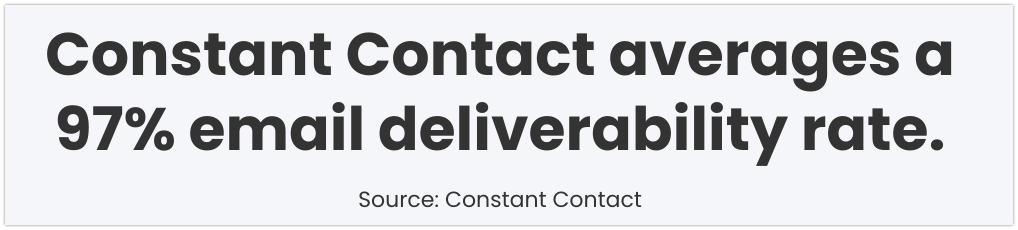
You send thousands of emails to your customers when carrying out campaigns. As the sender, it is crucial to know whether your email reached the customer’s inbox or not. Out of the emails, you send some emails successfully to reach the customer, while some might not. Even though emails reach the customer without bouncing, you cannot ensure whether your email entered the customer’s inbox or the junk folder. Email deliverability checks whether your emails successfully reached the customer’s inbox.
Importance Of Email Deliverability With Constant Contact
The success of your email marketing campaign relies on the deliverability of your emails. There is no benefit of just sending them emails and waiting for the customer to react. Furthermore, delivery doesn’t mean reaching the inbox; it can even be the spam mail. Therefore, your email campaign’s progress depends on your emails reaching the customer’s inbox and not just ensuring the delivery of the email.
How To Improve Email Deliverability
Reputation Of Your Brand – Your company’s sending reputation is critical for a subscriber to accept an email from you.
Following are a few email best practices you can follow to improve the reputation of your brand:
- Get the subscribers’ consent before you send emails to them
- Send email content that is relevant and valuable to the customer
- Invite your subscriber to reply to your emails
Authenticated Senders – You must be able to take the responsibility of emails you send to your client. Email authentication helps your customer to validate that your company sent the email. Therefore the customer can be confident about the email in their inbox. Authentication also allows your emails to be identified by email clients like Gmail, Yahoo, and Hotmail. Constant Contact automatically authenticates mail for all customers with DKIM, SPF, and SenderID, while also supporting your ability to set up D-MARC authentication if needed.
Report Analysis – Another useful practice is to analyze all your bounce reports. This allows you to identify if you are sending emails to an email address that doesn’t exist. When you come across an email that gets bounced regularly, this might be a sign of you sending emails to a wrong receiver. Therefore, by analyzing the reports, you can identify such emails and remove them from your lists.
Following are a few reasons why your emails might get bounced:
- Email addresses that do not exist
- Emails with delivery problems
- The client’s inbox is full
- Your email might be blocked
Constant Contact Reports & Analysis
Constant Contact offers you a variety of analytics and reporting features to measure your email marketing efforts. Furthermore, reports can help you get an idea about customer preferences via analytics on email clicks and opens.
The following can be done with Constant Contact reports:
- Track email sends, opens, and clicks
- Each report can be downloaded for later use or logging purposes
- Trend allows viewing average open and clicks rate, comparisons with previous standards, and comparisons with the industry average
Constant Contact & Businesses
If you are a blogger, you might not be writing blog posts just only as a hobby but also to generate an extra income. To do that first, you have to grow, and to grow, you have to communicate with people and market your blog.
Who Is Constant Contact Suitable For?
Constant Contact does not impose any limitation on who can use their services. Furthermore, Constant Contact is an affordable option for businesses of any size.
Let’s have a look at what type of business Constant Contact is most suitable for:
- Content creators who wish to share their content with their readers
- Any business that wishes to use email marketing automation tools to increase its sales
- Any business that wants to design creative emails effortlessly
Who Is Constant Contact Not Suitable For?
Here are some users for whom Constant Contact might not be the best email marketing platform:
- Small businesses with low budgets that require a cheaper email marketing plan
- Budget-conscious businesses needing a free email marketing plan for a long period of time
- Businesses needing more advanced e-commerce integrations
Constant Contact For Blogging
Following are some features that are helpful for blogging:
Constant Contact Email Templates
Constant Contact provides bloggers with a variety of pre-designed, professional email templates. They are responsive, making it easier for users to view from any device.
Instant Responding
Every time a new subscriber is added, you can send a welcome message for each of them. Not only can you send welcome emails, but there are also other emails that a blogger is likely to send to keep the reader in touch and interested.
Fortunately, the Constant Contact Autoresponder will do it for you. It is a marketing automation tool that is very easy to use and helps you send the right emails at the right time.
Email Tracking & Reporting Tools
Once you conduct a campaign, you cannot track the progress of your emails by just waiting for your readers to reply or subscribe. The tracking tool of Constant Contact reports you about opens, clicks, and shares of your emails.
Following are included in Constant Contact tracking tools:
- Campaign Comparing
- Click Segmentation
- Engagement Reports
- Mobile Open Rate
- Click-Tracking Heat Map
- Constant Contact Application
Constant Contact Alternatives
Other than Constant Contact, there are many different email marketing service providers around the world.
More than relying on one provider, you can also try to experiment with other providers to find out whose email marketing features the best match for your company.
Following is a brief comparison of a few other available options:
ConvertKit
Pricing
ConvertKit has a free plan that offers up to 1000 subscribers with unlimited forms and landing pages. You can tag subscribers based on interests or forms and send unlimited number of emails with the free plan.
For those that are ready for the next step up, ConvertKit offers their Complete plan starting at $29 per month and includes automations, reporting and many more integrations. You can try the complete plan free for 30 days.
Features
- Automation, sequences, tags, and triggers
- Reporting
- Migration service
- Easy email creator
- Built-in commerce features such as payment processing (ConvertKit Commerce)
SendinBlue
Pricing
SendinBlue offers you a free package where you can send 300 emails per day. The free package is free, as its name denotes it.
Other packages start from $25 per month ($20 for annual payments), $39 per month ($31.20 for annual payment), $66 per month ($52.80 for annual payment) $173 per month for 40000, 60000, 120000, 350000 emails respectively per month.
Features
- Create Email and SMS campaigns
- Campaign tracking with highly efficient reports
- Creating email lists and segmenting
- Deliverability check
- App integration and automation
Mailchimp
Pricing
There are four email marketing packages offered by Mailchimp. It provides a free package with a $0 cost for the new users and small businesses, and you can send up to 2000 emails.
The rest of the packages are Essential Standard and Premium costing $9.99, $14.99, and $299 respectively per month for 50000 to 200000 emails.
Features
- Campaign templates and instant email designing tools are offered
- Advanced segmentation
- Data report comparison can be easily performed
- Opportunity to share the campaign on Facebook
Active Campaign
You are offered the experience of email marketing and marketing automation software with CRM.
Pricing
Active Campaign has an extremely low-cost package for the new and small businesses for $9 per month paid yearly, and it is the Lite package, which is $15 if you pay monthly. The other packages start from a cost of $9, $70, $159, and $279 per month paid yearly.
Here the prices are calculated with the number of subscribers you obtain. The minimum is 500 subscribers, while the maximum is 100000. If your requirement is for 100000 subscribers, you have to get the prices by contacting the team.
Features
- Track the location of the contact
- Automates sales and CRM
- Social media monitoring and reaction automation
- Free training, live chat, email support, and email templates
- Auto responding facility
Constant Contact Integrations
Constant Contact integrates across different tools, systems, and platforms.
- Business Tools
- E-commerce Tools
- Websites
- Mobile Integrations
- Social Media
1. Business Tools
Constant Contact For:
- Office 365 – Allows you to import contacts to your Constant Contact account and add them to a new or an existing list.
- Gmail – Lets you import contacts from your Google contact list to Constant Contact account to add to a new or existing contact list.
- MailMunch – You can use MailMunch to create opt-in forms for your site to collect emails from your visitors without writing codes.
- Salesforce CRM – Provide you with the ability to sync contacts between Salesforce and Constant Contact.
- Blackbaud eTapestry Donor Management – Allows you to sync contacts as well as view email campaign stats in eTapestry.
2. Ecommerce Tools
3DCart – Use the 3DCart eCommerce integration tool to sync your contacts to Constant Contact.
Benefits:
- Unlimited contact syncing
- Subscriptions & unsubscriptions are both synced
- Time-saving
- Cloud-based allowing accessibility from anywhere
- Automated segmentation
QuickBooks By Cazoomi – Real-time integration of Quickbook, Online Financials with Constant Contact marketing automation.
Benefits:
- Time-saving.
- Up to date data with smooth real-time syncs in the background.
- Online reports & forecasts driving business intelligence with email marketing.
- Accessible from anywhere as it is cloud-based.
- Contact segmentation allows you to conduct on-time marketing and sales campaigns for your online sales.
Shopify – With the use of SyncApps, all your customer contact data are automatically collected to Constant Contact.
Benefits:
- Purchases are used to decide your next campaign.
- Time-saving.
- List segmentation based on customer behavior.
- It is cloud-based and allows your team to access from anywhere.
- Unlimited contact syncing.
MINDBODY – MINDBODY organizes tasks you carry out daily using time-saving and automated features like reporting tools, POS tools, online booking, task management, etc.
Benefits:
- Managing staff.
- Online reservations.
- POS & Ecommerce.
- Crucial business analytics.
- Managing tasks.
WooCommerce By Zapier – WooCommerce is connected to Constant Contact using Zapier to help automate your contact gathering process.
Benefits:
- Adding products.
- A variety of official extensions.
- Shortcodes can be used to add products to blog posts.
- Create checkout landing pages.
- Actions & filters to customize WooCommerce.
How To Create a Constant Contact Account
Creating an account with Constant Contact is an easy task. Follow the steps below to create an account for your business.
Visit the Constant Contact official website, and at the top right corner of the page, you can see a button that says Sign Up Free. Click the button to reach the form to create your Constant Contact account.
Once you have to, click the button you will be navigated to the following page:
First: You can select the number of contacts you have from the drop-down list given on the left side of the page. When you choose the number of emails, you will be able to see that the prices of the packages change in the payment options part.
Second: Select the pricing option with which you wish to continue. There is no discount for monthly payments, but you can obtain a discount for the prepayment options.
Third: In the right-hand side top, there is a form to enter an email and a password to create an account. Enter your email address, create a password to use for your account.
Fourth: At the bottom of the ‘Create Your Account’ section, you can find the order summary. Here, a review of your package details and the prices will be shown. Click the Next button, and you will be redirected to the page where you have to enter your payment details.
Fifth: Once you have clicked the Next button, you will be redirected to the purchase summary page. Here you have entered your personal information and payment details, which will be used for billing purposes. Fill in all the required information and again click the Pay Now & Get Started button, and you will be redirected to the dashboard.
Sixth: You have successfully created your Constant Contact account, and now you are ready to start your email campaigns by designing your email.
Import Email Contacts To Constant Contact
After creating your Constant Contact account, you can to add contacts to your account. As the first step, you can go ahead importing your contacts to the account.
Go to the Contacts page using the menu at the top of the dashboard.
At the topmost left corner of the page, you can see a yellow button named Add Contacts.
Once you click on that, a drop-down menu appears. There you can see all the possible methods provided by Constant Contact to add contacts to your account. You can also use this page to check the analytics of a contact already added using the three options in the top menu Segments, Report and Activity.
You can check:
- Whether this contact is in a segment, and if not, you can create a segment and add.
- Previous reporting details.
- Activity shows the import/export activities of contacts within the last seven days.
Check the following image to see the options available to you:
Let’s see the first four methods.
Method 1: Type in one contact
When you click on Type in one contact you will be navigated to a page with a contact form, here you can fill in the necessary details and click on the Save button.
Method 2: Type in or paste contacts
When you click on Type in or paste contacts, you will be navigated to a page with two options Enter contact details and Paste names & emails.
Enter contact details – You will be provided with a table. Attributes are in dropdown menus; you can select any quality and enter your contact details to the table.
Click Continue, and you will be navigated to a page where you have to add the contact to an email list, and you can add tags if you wish and click Import to add the contact.
Paste names & emails – Here, you are provided with a text area where you can enter names and emails, or only emails click enter after you have finished typing one contact detail. Click Continue and add the contact to an email list and click Import’
Method 3: Upload from the file
When you click Type in or paste contacts and you will be navigated to a page where you can drag and drop the file, including the contacts. Next, select the attribute, add the contacts to an email list, and click Upload.
Method 4: Upload from Gmail
When you click on ‘Type in or paste contacts,’ you will be navigated to a new window where you have to select ‘Connect with Google’ and then select the Gmail account you want to link and agree to the terms and conditions, and you are ready to import contacts. Select the relevant contacts you wish to import, click on ‘Continue,’ add to an email list, and click on ‘Import.’
Conclusion
Constant Contact provides you with many features to carry out email marketing campaigns.
I hope you’ve found this comprehensive guide of Constant Contact’s features, uses and pricing useful.
READY TO GIVE IT A TRY?
Before committing to a subscription, you can try Constant Contact at no cost through a 60-day free trial.
