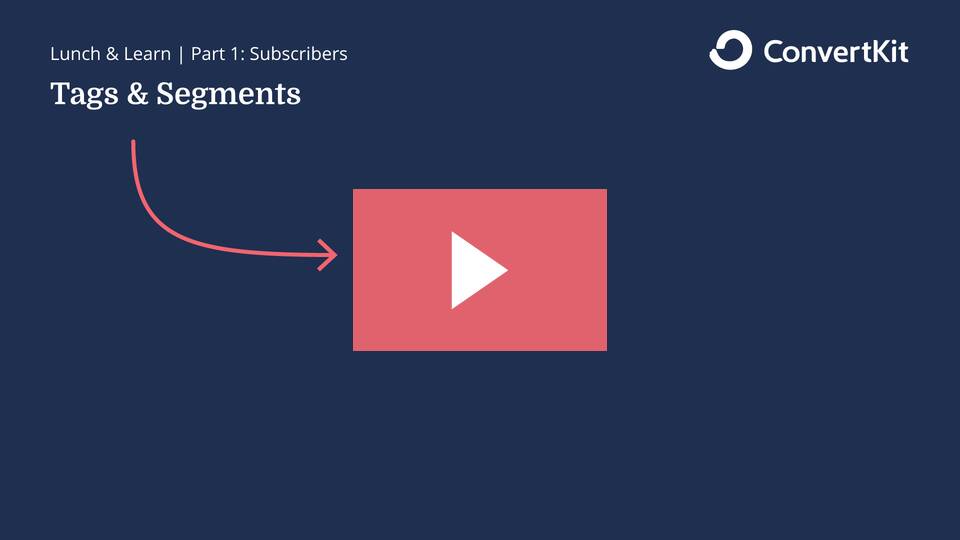This site contains affiliate links to products. We may receive a commission for purchases made through these links. However, this does not impact our reviews and comparisons.
ConvertKit vs AWeber: is it a battle of “old vs new” email platforms?
After all, AWeber has been around for more than 20 years now, which might make it sound like the tried-and-tested option.
But on the other side, ConvertKit is a newer email platform founded within the last decade, and which has been quickly gaining a loyal fan base of creators.
So if you’re wondering which email platform is the better option for you, keep reading.
In this AWeber vs ConvertKit guide, I’ll fill you in on the main features of both, and their respective pros and cons, so you can decide which email platform is for you.
Let’s dive in!
READ THESE FIRST:
– AWeber Guide & Review
– ConvertKit Guide & Review
Table of Contents
- Ease of Use
- Deliverability
- Email Templates
- Landing Pages
- Ecommerce
- Automation
- Set Up
- Tech Support Options
- Pricing
- Integrations
- List Management
- Reporting
- ConvertKit vs AWeber: Which Is for You?
Ease of Use
Both ConvertKit and AWeber are generally easy to use.
ConvertKit’s main features are located in a header menu of your dashboard, and you usually don’t need to click through too many things to find what you’re looking for.
The interface is also minimalist and clean. This is how the form builder looks like, for example:
Similarly, AWeber also has its main features in a header menu at the top of the dashboard. However, the platform has been around since 1998, which might explain why its interface can look a bit dated at times.
For example, the interface for AWeber’s sign-up form builder looks rather cluttered, which can make form-building a more confusing experience.
Deliverability
In the interest of transparency, ConvertKit publicly shares its latest deliverability figures every month.
For example, ConvertKit reported achieving the following in September 2020:
- A system-wide delivery rate of 99%
- An average open rate of 29% across all emails
- A complaint rate of 0.009%
In contrast, AWeber isn’t so upfront with its deliverability rates.
On one of its help pages, AWeber states that “there is a lot of misinformation in the marketplace and many people are deceived due to bad information.”
That said, it does offer this tidbit of info:
“Internally we track deliverability on a monthly basis exceeding 99%.”
This help page was published in 2017 though, so there’s no guarantee that this 99% figure still applies today.
Email Templates
AWeber has over 200 email templates in a variety of categories, such as Corporate, Blog, Retail and Celebration.
However, many of these templates look rather old-fashioned, and you may have to dig around to find the more modern-looking templates.
ConvertKit’s email template situation is the converse:
Its templates look minimalistic, but there are only five of them to choose from.
ConvertKit’s templates are also more simply designed. For example, there aren’t options to add extra text columns to them.
If you need an email template with a more complex design, you may need to have this coded in using HTML.
Landing Pages
AWeber and ConvertKit both offer modern-looking landing page templates, and both platforms have their strong points for this feature.
For example, you can showcase your past email broadcasts in ConvertKit’s landing pages to encourage new sign-ups.
RELATED: How to build landing pages using ConvertKit
On the other hand, AWeber’s landing pages offer a Smart Content feature where you can embed a wide variety of media.
Supported media include slideshows, live video, audio playlists and even GIFs!
Watch this video to learn how to embed a podcast into an AWeber landing page, for example:
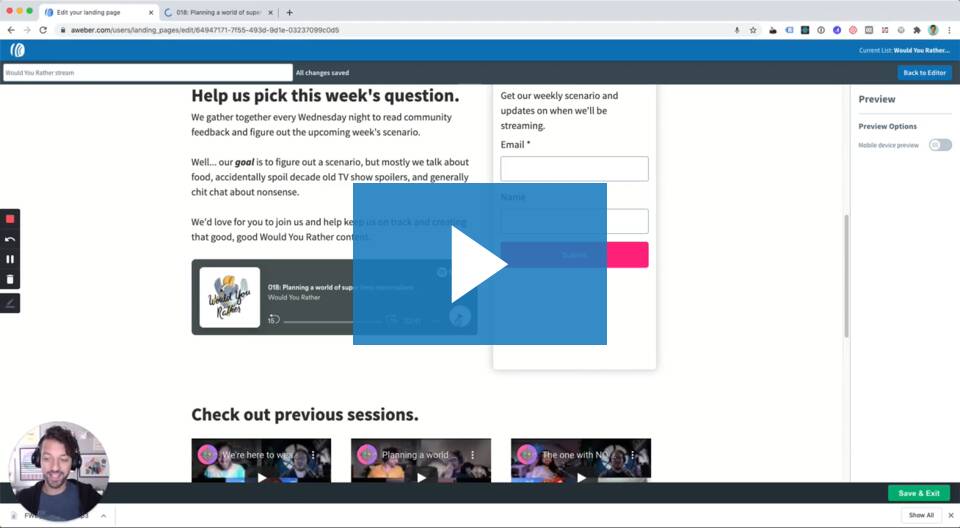
When it comes to the variety of available landing page templates however, ConvertKit is the winner.
That’s because it has more landing page templates for you to choose from—50 templates, versus AWeber’s 24.
Ecommerce
Both AWeber and ConvertKit offer integrations for popular ecommerce platforms, such as:
- WooCommerce
- Shopify
- Gumroad
However, AWeber offers a greater range of ecommerce integrations (62 in total) compared to ConvertKit (only 12).
That said, ConvertKit features native ecommerce support for digital products. This is something that isn’t found in AWeber.
Called ConvertKit Commerce, this feature allows you to sell digital products right from your ConvertKit account—no third-party ecommerce platform needed.
ConvertKit Commerce is also available to all ConvertKit users, regardless of whether you’re on a free or paid plan.
READ: Full review of ConvertKit Commerce & how it works.
Watch this video to learn more about how this feature works:
There is a 3.5% + $0.30 processing fee for every sale made through ConvertKit Commerce, but you aren’t charged until you’ve actually made a sale.
Automation
ConvertKit’s email automations feature, called Visual Automations, is relatively intuitive and easy to use.
To create a new automation, you first select at least one entry point for your subscribers.
The most common entry point is if they sign up through a particular form. However, you can also trigger an automation if they’ve been tagged with a certain tag for example.
Then, you’ll choose what will next happen to the subscriber based on the occurrence of a certain event, action or condition. Here are examples of each:
- Events: Jumping to a certain point in the automation if certain tags are added to or removed from the subscriber
- Actions: Adding the subscriber to a particular email sequence
- Conditions: Carrying out a certain action if the subscriber has/does not have a particular tag or custom field
The visual nature of Visual Automations also allows you to visualize how your subscribers will “flow” from one step of the automation to the next.
Watch this video for an overview of ConvertKit’s Visual Automations feature:

Unfortunately, AWeber’s email automation feature isn’t as user-friendly or flexible.
For one, it’s called “Campaigns”, which might trip you up if you’re looking for an “Automations” feature in your AWeber dashboard.
Also, you get only three automation options in Campaigns: Send a Message, Wait and Apply Tag.
There’s no option for you to send your subscribers down different automation paths based on the occurrence of certain conditions in AWeber’s Campaigns, unlike in ConvertKit’s Visual Automations.
This limits your ability to personalize the emails that your subscribers receive unless you can come up with creative workarounds.
Set Up
For account setup, ConvertKit has the edge for its more thorough onboarding process.
Apart from showing you an overview video of ConvertKit’s features, the email platform also provides you with a step-by-step checklist for:
- Adding your first email form
- Adding and tagging subscribers
- Creating an email sequence
- Creating an automation
On the other hand, when you’ve successfully signed up for an AWeber account, you’ll be asked to:
- Create your first email list, and
- Approve the confirmation message that users will receive to confirm their email subscription.
But that’s it.
After this, you’re left to explore AWeber’s different features and build out your email marketing system on your own.
This may feel rather uncomfortable if you prefer to have more hand-holding.
However, some of these features have their own helpful guides on getting started, which you may find reassuring.
For example, this is what you’ll see when you click on the “Subscribers” tab:
Tech Support Options
Being a smaller and newer setup, ConvertKit currently offers tech support only via a ticketing system.
You can submit a support ticket by clicking on the chat icon in your ConvertKit dashboard, or by emailing [email protected].
ConvertKit generally replies to support tickets within a few hours. While support is available to all users, support requests from paid users receive higher priority compared to those from users on the free plan.
Conversely, AWeber has offers three support options:
- 24/7 live chat
- 24/7 email support
- Phone support (8am to 8pm ET)
These support options are available to all AWeber users (whether you’re on its paid or free plan), so you’re free to reach out using your preferred support option if you need help.
Impressively, AWeber has also won quite a few awards for its customer support.
Some of its most recent awards include the 2019 Silver Stevie Award for Customer Service Department of the Year, and Runner-up for the 2019 National Customer Service Association’s All-Stars Award.
Pricing
If you have a small list, AWeber’s free plan is probably more attractive than ConvertKit’s.
AWeber’s free plan allows for the management of up to 500 subscribers and the sending of up to 3,000 emails/month (which works out to about 100 emails a day).
You also get full access to features such as:
- Unlimited forms and landing pages
- Subscriber tagging
- Email templates
- Email automations
On the other hand, ConvertKit’s free plan allows for the management of up to 1,000 subscribers, and there’s no limit to the number of emails you can send every month.
But it’s missing a crucial feature that is included in AWeber’s free plan—namely email automations. (The other three items in the feature list above are included, though.)
When it comes to the platforms’ paid plans, ConvertKit has two of them:
- Creator plan, which starts at $29/month for the management of up to 1,000 subscribers. It includes features not available in the free plan such as automations, third-party integrations and premium support.
- Creator Pro plan, which starts at $59/month for the management of up to 1,000 subscribers. It includes everything in the Creator Plan, plus advanced features such as Facebook Custom Audiences, deliverability reporting and subscriber engagement scoring.
RELATED: Deeper look at ConvertKit pricing
In contrast, AWeber has only one paid plan.
Called the Pro plan, it starts at $19/month and is good for managing up to 500 subscribers. The Pro plan contains all features of the free plan and more, such as advanced analytics and form and email split-testing.
Here’s how much AWeber’s Pro plan and ConvertKit’s Creator plan would cost you for your first 10,000 subscribers:
| Number of subscribers | Monthly cost of AWeber’s Pro plan | Monthly cost of ConvertKit’s Creator plan |
| 0 to 500 | $19 | $29 |
| 501 to 1,000 | $19 | $29 |
| 1,001 to 2,000 | $19 | $29 |
| 2,001 to 2,500 | $19 | $29 |
| 2,501 to 3,000 | $49 | $49 |
| 3,001 to 4,000 | $49 | $49 |
| 4,001 to 5,000 | $69 | $79 |
| 5,001 to 6,000 | $69 | $99 |
| 6,001 to 7,000 | $69 | $99 |
| 7,001 to 8,000 | $69 | $119 |
| 8,001 to 9,000 | $69 | $119 |
| 9,001 to 10,000 | $69 | $119 |
Apart from the “sweet spot” at 2,500 to 4,000 subscribers where both platforms’ plans cost $49/month (excluding discounts for annual billing), ConvertKit is generally the more expensive option for the same number of subscribers.
Integrations
Whichever app you are planning to pair with your email marketing software, AWeber probably has an integration for it.
That’s because it integrates with over 800 other apps in categories such as content management, lead generation and social.
ConvertKit’s list of available integrations is more modest, at only 90+ integrations.
That said, as long as ConvertKit can integrate with your other apps, the total number of apps it can integrate with might not matter as much for now.
(And even if ConvertKit currently doesn’t offer a direct integration with your apps, check if you can connect the two using Zapier.)
List Management
AWeber follows the more conventional approach to list management:
When you gain a new subscriber, they are placed in an email list based on the form that they used to sign up with you.
Note: If you’re on AWeber’s free plan, you can have only one list. If you need multiple lists, you’ll have to subscribe to a paid plan.
But this becomes a problem if you have multiple sign-up forms on your website leading to different lists, and a person uses the same email address to subscribe to more than one such list.
(For example, they could have signed up to one email list for a lead magnet, and then to a different list for your upcoming webinar.)
In this case, they will be placed into separate email lists—and counted as separate subscribers by AWeber.
Repeat this scenario with many different subscribers, and you could easily land up with an inflated email marketing bill!
Nevertheless, one plus point of AWeber’s list management approach is that you can segment your list according to different subscriber characteristics, such as their:
- Open rates
- Click-through rates
- Geographic location
However, this is something that you can also do in ConvertKit, and without the risk of paying for more subscribers than you actually have.
That’s because ConvertKit puts all your subscribers—regardless of how they signed up with you—into one single list.
You’d then use tags and segments to categorize your subscribers. For example:
- Tagging all subscribers who signed up for course launch updates as “Interested in Course”
- Segmenting all subscribers from Illinois into an “Illinois Subscribers” segment
As a result, you can flexibly tag and segment your subscribers into multiple groups, without having to worry about your subscribers being double-counted.
Not only does this make list management a lot more streamlined, but your subscribers are also counted only once for billing purposes—helping to keep your email bill down!
Check out this video to learn how to effectively organize your subscribers in ConvertKit:
Reporting
AWeber and ConvertKit reporting both have their pros and cons.
You’ll find your reports for AWeber under a dedicated Reports tab. There are quite a few reports you can access, such as:
- Account Clicks Over Time
- List Opens Over Time
- Daily New Subscribers
- Broadcast Totals
The interface looks rather dated, but you’ll find some reports not available in ConvertKit, such as a report of the 30 most popular states with countries for subscribers.
In contrast, ConvertKit doesn’t have a separate reporting area.
Instead, the ConvertKit dashboard reports your overall email figures right after you’ve logged in, in a more modern-looking interface.
Using the filter options, you can track your daily, weekly or monthly figures for the following:
- Total number of subscribers
- Average open rate
- Average click rate
- Number of emails sent
You can also click into your individual email broadcasts and sequences to get stats for their open rates, click rates and links clicked.
ConvertKit vs AWeber: Which Is for You?
As a whole, AWeber does email marketing well. (The company probably wouldn’t have lasted two decades if it hadn’t!)
However, AWeber may be showing its age in terms of its older-looking interfaces and templates, so you may need to decide if this is something you can live with.
ConvertKit, as the newer arrival to the email marketing scene, is also giving AWeber a good run for its money with its modern-looking interface and powerful features.
This does come at a higher cost though, as ConvertKit is generally more expensive than AWeber to use.
Ultimately, I’d recommend trying out both platforms for yourself before deciding on whether to invest in either ConvertKit or AWeber.
To do so, take advantage of both platforms’ free plans to get a feel of their features:
- Sign up for ConvertKit’s free plan (or you can sign up for a 30-day free trial of ConvertKit’s paid Creator plan here)
- Sign up for AWeber’s free plan
If you like one platform over the other, you can then consider upgrading to a paid plan to get access to its paid features.