This site contains affiliate links to products. We may receive a commission for purchases made through these links. However, this does not impact our reviews and comparisons.
ConvertKit is a great email provider, but how much does it cost?
In this guide, you’ll learn everything you need to know about ConvertKit pricing to help you decide whether to join the ConvertKit club – before you even reach for your credit card.
(Spoiler: there’s a free plan, in case you’re on the fence!)
Let’s get started.
RELATED: Read my full review of ConvertKit here.
Table of Contents
- What is ConvertKit?
- ConvertKit Pricing: A Detailed Overview
- ConvertKit Billing
- ConvertKit Commerce
- ConvertKit Creator Pro Plan
- ConvertKit Pricing FAQs
- Try ConvertKit for Free Today
What is ConvertKit?
ConvertKit is an email marketing platform that helps creators collect email subscribers, engage their audience and monetize their email lists.
Some major selling points of ConvertKit are its:
- Easy-to-navigate interface
- Flexibility in organizing subscribers
- Extensive options for the sending of targeted emails
ConvertKit can be more expensive compared to the competition, but these selling points make ConvertKit a compelling investment for beginner and advanced email marketers alike.
There are also options to try ConvertKit for free – read on to learn about them.
ConvertKit Pricing: A Detailed Overview
ConvertKit has two plans: a Free plan and a paid Creator plan.
As its name suggests, ConvertKit’s Free plan is free. It includes essential features to help users start building and emailing their audience.
The Free plan is good enough if you have 1,000 email subscribers or less in your email list, and plan to manually send only ad hoc email broadcasts for the time being.
On the other hand, if you:
- Have more than 1,000 email subscribers,
- Want to be able to send automated emails, and/or
- Want access to ConvertKit integrations for even more powerful email marketing,
Then you’ll need the paid Creator plan.
The Creator plan contains all the features of the Free plan, plus extra features for users to automate their email marketing, integrate ConvertKit with other software and more.
Some features also have greater functionality in the Creator plan compared to the Free plan.
For example, Creator plan users can get quicker responses from customer support compared to Free plan users.
The Creator plan starts at $29/month for up to 1,000 subscribers for monthly billing. If you opt for annual billing, you’ll get a 12-month subscription for the price of 10 months.
You can sign up for a 30-day free trial of the Creator plan here.
Here’s an overview of the features of ConvertKit’s Free and Creator plans:
| Features | Free Plan | Creator Plan |
|---|---|---|
| Landing pages and forms | Unlimited | Unlimited |
| Monthly email limit | Unlimited | Unlimited |
| Email templates | 3 | 3 |
| Subscriber tagging | ✓ | ✓ |
| Reporting | ✓ | ✓ |
| Deliverability | 99% | 99% |
| Customizable domain | ✓ | ✓ |
| Email sequences | ✗ | ✓ |
| Email automations | ✗ | ✓ |
| Integrations | ✗ | 90+ available |
| Free migration from another email provider | ✗ | Included |
| Customer support | Standard ticket support | Premium ticket support |
| Pricing | Free, but capped at the management of up to 1,000 subscribers | Starts at $29/month for management of up to 1,000 subscribers |
To learn more about these features, check out my ultimate ConvertKit review for 2021.
Creator Pro plan
Experienced email marketers with advanced needs may find ConvertKit’s Creator Pro plan a worthwhile investment.
This new plan contains all features of the Creator plan, plus advanced features such as:
- Direct integration with Facebook Custom Audiences
- Deliverability reporting
- Subscriber engagement scoring
- Priority support within 15 minutes
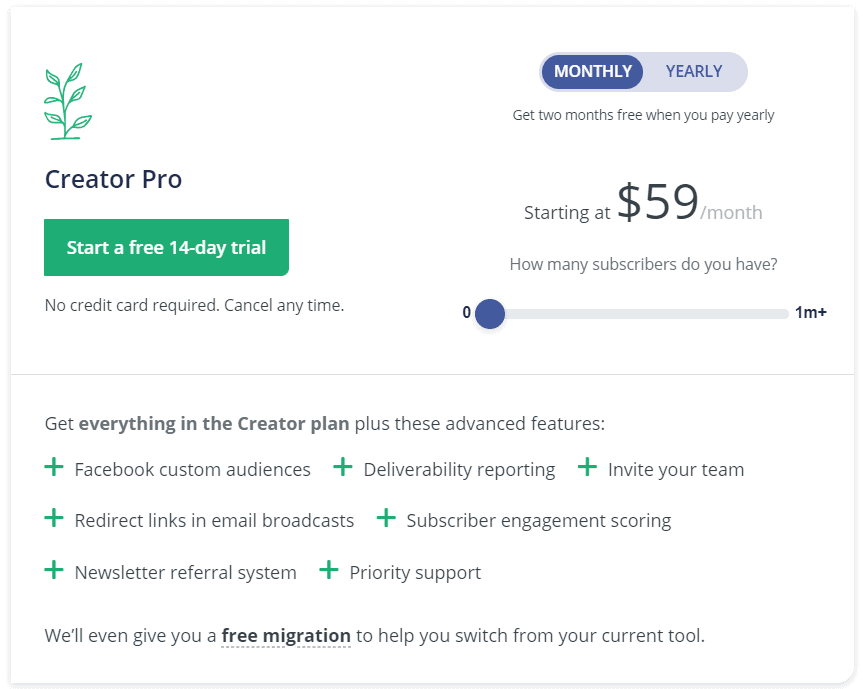
The Creator Pro plan starts at $59/month with a money-back guarantee. A 14-day free trial is also available. Check out this ConvertKit webpage to learn more about the Creator Pro Pack.
Apart from these three plans, ConvertKit also has an additional paid feature: ConvertKit Commerce. More details on this later.
ConvertKit Billing
When does billing take place?
When you first subscribe to ConvertKit’s paid Creator plan, you will be billed immediately. This applies regardless of whether you’ve opted for monthly or annual billing.
Your next billing date will then fall on the start of the next billing period.
For example, let’s say you subscribed on 1 January 2021 and opted for monthly billing. In this case, you will be billed for subsequent months on the first of every month – 1 February, 1 March, 1 April and so on.
On the other hand, if you subscribed on 1 January 2021 and opted for annual billing, you will next be billed on 1 January every year – 1 January 2022, 1 January 2023, 1 January 2024 and so on.
What happens when you go up a pricing tier?
There is a cap on the number of subscribers that you can manage under each pricing tier of ConvertKit’s Creator plan.
Therefore when you exceed the cap for your current pricing tier, you will automatically be bumped up to the next one.
This table shows ConvertKit’s pricing tiers for up to your first 10,000 subscribers:
| Number of subscribers | Creator Plan pricing (monthly billing) | Creator Plan pricing (annual billing) |
| Up to 1,000 | $29/month | $290/year |
| Up to 3,000 | $49/month | $490/year |
| Up to 5,000 | $79/month | $790/year |
| Up to 8,000 | $99/month | $990/year |
| Up to 10,000 | $119/month | $1,190/year |
When you go up a pricing tier, you will be automatically refunded a portion of the fees you’ve already paid for the initial pricing tier. This amount is pro-rated based on the remaining number of days in your subscription.
You will then be charged the new pricing for these remaining number of days. This amount will be offset by the amount refunded from the initial pricing tier, so you’ll have to pay only the difference.
For example, let’s say that you signed up for the $290/year annual billing pricing tier on 1 January. This pricing tier allows for the management of up to 1,000 subscribers.
But on 1 July, you gained your 1,001st subscriber. Because of this, you’re automatically bumped up to the next pricing tier of $490/year.
As you still have 6 months left on your subscription, you’ll be:
- Refunded 6 months’ worth of subscription fees under the $290/year pricing tier ($145), and
- Charged 6 months’ worth of subscription fees under the $490/year pricing tier ($245).
Accordingly, you’ll pay only the difference of $245 – $145 = $100.
What happens if you reduce your subscriber count?
If you reduce your subscriber count such that it drops below your current pricing tier, you’re eligible for a downgrade to a cheaper pricing tier.
When this happens, the fees you’ve paid for the remaining time on your subscription will be refunded, and you will be charged the cheaper pricing for this remaining time instead. This will result in a credit that will be applied towards the renewal of your subscription.
For example, let’s say that you signed up for the $490/year annual billing pricing tier on 1 January 2021. This pricing tier allows for management of between 1,001 and 3,000 subscribers.
Then on 1 July, your subscriber count dropped to exactly 1,000. This makes you eligible for a downgrade to the cheaper pricing tier of $290/year.
As you still have 6 months left on your subscription, you’ll be:
- Refunded 6 months’ worth of subscription fees under the $490/year pricing tier ($245), and
- Charged for 6 months’ worth of subscription fees under the $290/year pricing tier ($145).
This results in a credit of $100. Assuming that you remain on the $290/year pricing tier, you will be charged just $290 – $100 = $190 when your subscription renews on 1 January 2022.
Unlike going up a pricing tier however, this change in billing for going down a tier won’t happen automatically. You’ll have to contact support to request for a downgrade.
ConvertKit Commerce
ConvertKit Commerce is a new feature of ConvertKit that helps you sell digital products directly within ConvertKit.
This video shows how it works:
ConvertKit Commerce is included in all paid plans. There is no upfront fee to use it either, as you are charged only when you make a sale.
For every successful sale, a processing fee of 3.5% + $0.30 will be deducted from the price of your product.
On a per-sale basis, ConvertKit Commerce is competitively priced. This table shows the fees for ConvertKit Commerce, compared to the fees of popular platforms that help users sell digital products:
| Platform | Fee per sale |
| ConvertKit Commerce | 3.5% + $0.30 |
| Gumroad | 5% + a charge fee of 3.5% + $0.30 |
| Payhip | 5% + Stripe/PayPal fees (generally 2.9% + $0.30) |
READ: I have a full review & explanation of ConvertKit Commerce here.
ConvertKit Pricing FAQs
Is ConvertKit free?
Yes and no.
ConvertKit has a Free plan, which (like its name suggests) is free.
At the same time, ConvertKit also has a paid Creator plan with extra features such as automations and integrations.
ConvertKit’s Creator plan starts from $29/month for up to 1,000 subscribers, and you’ll get two months free if you opt for annual billing.
How much does ConvertKit cost?
If you’re on ConvertKit’s Free plan, using ConvertKit will cost you nothing! As the ConvertKit website states, the Free plan is “Seriously, totally free.”
On the other hand, the cost of ConvertKit’s Creator plan starts from $29/month for up to 1,000 subscribers. This cost increases as you hit certain subscriber milestones.
For example, once you gain your 1,001st subscriber, the cost of the Creator plan increases to the $49/month pricing for the management of up to 3,000 subscribers.
If you opt for annual billing, you’ll get 12 months for the price of 10.
What are ConvertKit subscribers?
ConvertKit subscribers refer to the email addresses stored in your account. However, ConvertKit bills you only for Confirmed subscribers.
These are email addresses belonging to users who have confirmed their subscription (if you use double opt-in), or whose subscriptions have been automatically confirmed (if you use single opt-in).
Accordingly, you won’t be billed for the following types of subscribers:
- Unconfirmed subscribers: Email addresses belonging to users who haven’t completed the double opt-in process (if you have it enabled)
- Cancelled and Complained subscribers: Email addresses belonging to users who have unsubscribed or marked your emails as spam respectively
- Bounced subscribers: Email addresses that don’t exist
Also, each Confirmed subscriber in your ConvertKit account is counted only once for billing purposes.
This is even if a user uses the same email address to subscribe to your email list multiple times (which can happen if you offer a variety of lead magnets, for example).
As a result, you won’t get charged extra for multiple subscribes from the same email address.
Will I Be Billed for Unsubscribed Emails?
No. Unlike some other email platforms such as Mailchimp, you will be billed only for active subscribers.
How do I import subscribers to ConvertKit?
To import subscribers to ConvertKit, click on the “Add Subscribers” button on your dashboard.
This will bring up a menu with three options for importing subscribers:
- Add a single subscriber: Manually add a single subscriber by keying in their first name and email address. It’s a good feature if you need to add only one subscriber, but not something to use if you need to import an entire list of subscribers.
- Import a CSV file: Import a list of email subscribers that you have saved as a CSV file.
- Import from another provider: Currently, six email providers are supported. These are Mailchimp, Drip, Infusionsoft, AWeber, ActiveCampaign and MailerLite. If your email provider isn’t supported, you’ll have to export your subscriber list as a CSV file for importing into ConvertKit.
If you’re switching from another email provider to ConvertKit’s Creator plan, you can also request for ConvertKit’s free migration service.
This service helps you migrate your subscribers, tags and more depending on how many subscribers you will be bringing over from your previous provider.
Try ConvertKit for Free
I hope you’ve found this guide to ConvertKit pricing useful.
If you’re ready to try ConvertKit’s basic features without any initial investment, you can sign up for ConvertKit’s Free plan here.
To unlock more features however, such as automations and integrations, you’ll need the paid Creator plan.
The Creator plan starts from $29/month, but you can use my link to sign up for a 30-day free trial of it here.

